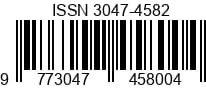ADDITIONAL MENU
Reviewer Guideline
Getting an account for reviewers in two ways:
1. Reviewer registration by Editor In Chief/Journal Manager.
2. Register yourself (on the main menu link "Register")
How to register yourself:
a) On the main menu, click “Register ".
b) The form registration must be filled and the symbol of an asterisk such as username, password, repeat password, validation, first name, last name, and email have to be filled
c) Offering your services as a reviewer on the register line
d) After filling in all the forms and completing them, click “Register”.
How to Review:
1) Log in as a Reviewer.
2) Select the submitted article by clicking "1 active": the number 1 indicates the number of articles handled.
3) Select the title of the article.
Follow the review instructions, there are 6 steps:
1. Reply to the editor's response to the article submission, select (will do the review), then send the email.
2. Download the article, open it, and comment on the file.
3. Review the article.
4. Upload documents that have been commented on.
5. Give recommendation.
6. Submit a review.

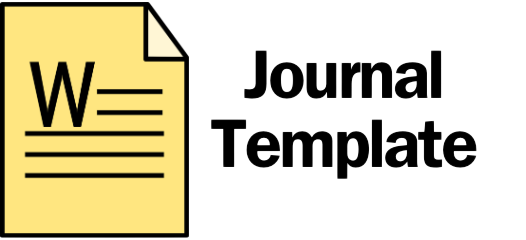
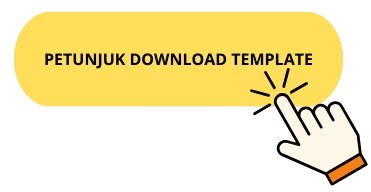





-fococlipping-standard.png)